Tips code HTML hay khi học lập trình front end
Sử dụng các thẻ HTML một cách nhanh chóng thông qua cú pháp viết tắt. Hy vọng sẽ giúp các bạn có thêm 1 số típ nho nhỏ bỏ túi, nhất là mấy bạn newbie nhé. #Tips #Học_lập_trình #Front_end
28/05/2021
Hãy thử tạo 1 file html và gõ thử nhé!
Khởi tạo tài liệu với HTML.
html:5
<!DOCTYPE html>
<html lang="en">
<head>
<meta charset="UTF-8">
<meta name="viewport" content="width=device-width, initial-scale=1.0">
<meta http-equiv="X-UA-Compatible" content="ie=edge">
<title>Document</title>
</head>
<body>
</body>
</html>
Gõ tên thẻ
a
<a href=""></a>
Element có kèm theo class
div.ten-lop
div.ten-lop-1.ten-lop-2
<div class="ten-lop"></div>
<div class="ten-lop-1 ten-lop-2"></div>
Element có id
h1#ten-id p#ten-id.ten-lop
<h1 id="ten-id"></h1>
<p id="ten-id" class="ten-lop"></p>
Tạo nhiều element giống nhau
li*3
<li></li>
<li></li>
<li></li>
Tạo các element lồng nhau
ul>il
<ul>
<li></li>
</ul>
ul>li*3
<ul>
<li></li>
<li></li>
<li></li>
</ul>
ul>li*3.lop
<ul>
<li class="lop"></li>
<li class="lop"></li>
<li class="lop"></li>
</ul>
ul>li*3#item$
<ul>
<li id="item1"></li>
<li id="item2"></li>
<li id="item3"></li>
</ul>
div>h1+p
<div>
<h1></h1>
<p></p>
</div>
form>input:text[name="username"]+input:password[name="pass"]
<form action="">
<input type="text" name="username" id="">
<input type="password" name="pass" id="">
</form>
div>p{text here}
<div>
<p>text here</p>
</div>
Thẻ link
link:css
Tham khảo: Cheat Sheet
Tham khảo lộ trình học Front-end tại đây
Liên hệ
Kmin Bình Thạnh 860/60X/69 Xô Viết Nghệ Tĩnh, P.25, Q. Bình Thạnh
Copyright by Kmin Academy